You can find resources and more information at CPS Virtual Programming or email us at tutor@gettysburg.edu.
- How can I log in into the zoom session?
- The link will be the same for every week, so you just click on the meeting link that was originally sent to you. If you cannot find it, you can email the program coordinator and they will resend it.
- Is it a requirement that I stay throughout the zoom session?
- It is not a requirement but there should be a check in by the parent or responsible figure at the beginning of the session.
- It is encouraged that there is some form of supervision or checking by the parent or another responsible figure.
- What should I do if I see any inappropriate behavior from volunteer?
- Reach out directly to your organization or the program coordinator.
- What can I do if I need to talk to somebody from the program?
- For El Centro, email Lola Perez at mperez@gettysburg.edu
- For YLIT, email Mildred Johnson, Gettysburg Black History Museum at mildredjohnson1920@gmail.com or Rachael Stine, Adams County Housing Authority at rmessich@adamsCHA.org
- For Big Brothers Big Sisters, email Beth Corey at ecorey@bbbsyorkadams.org
- For Vida Charter School, email Christine Miller at christinemiller@vidacharterschool.com
- For Migrant Education College Prep, email Ana Lopez Martinez at ana_lopez_martinez@iu5.org
- What can I do if my child needs assistance with specific help with schoolwork?
- Communicate it to the volunteer so that they can work on that subject with your child. There is also list of resourceful websites below that have educational activities that your child can do from home for free.
- Teachers Pay Teachers has a free section of downloadable resources. https://www.teacherspayteachers.com/Browse/Price-Range/Free
- SmartTutor has both games and lessons. http://freeresources.smarttutor.com/free-resources/educational-games/
- Freckle at home for families gives you free educational practice activities if you create a free account. https://blog.freckle.com/freckle-en-el-hogar
- GeoGebra provides free math activities. https://www.geogebra.org/materials
- OER Commons has free activities and exercises. https://www.oercommons.org/oer
- BrainPop and BrainPop Jr. has educational videos and exercises. https://www.brainpop.com/
- 3P Learning has downloadable worksheets and activities. https://www.3plearning.com/resources/ https://jr.brainpop.com/
Usted puede encontrar más información y recursos a través de CPS Virtual Programming o por correo electrónico a tutor@gettysburg.edu.
- ¿Cómo puedo ingresar a la sesión de Zoom?
- La cuenta de enlace será la misma cada semana, por lo tanto, usted solo tiene que hacer clic en el enlace que se le envió originalmente. Si usted no puede encontrar el enlace por favor comuníquese con el coordinador del programa.
- ¿Es un requisito que yo permanezca durante toda la sesión de zoom?
- No es un requisito, pero debe haber un registro por parte de los padres o por parte de una figura responsable al principio de la sesión.
- Se recomienda que exista alguna forma de supervisión o control por parte de los padres u otra figura responsable.
- ¿Qué debo de hacer si veo algún comportamiento inapropiado por parte del voluntario?
- Comuníquese directamente con su programa o con el coordinador del programa
- ¿Que puedo hacer si necesito comunicarme con alguien del programa?
- Para El Centro, envié un correo electrónico a Lola Perez a mperez@gettysburg.edu
- Para YLIT, envié un correo electrónico a Mildred Johnson, Gettysburg Black History Museum a mildredjohnson1920@gmail.com o Rachel Stine, Adams County Housing Authority a rmessich@adamsCHA.org
- Para Big Brothers Big Sisters, envié un correo electrónico a Beth Corey a ecorey@bbbsyorkadams.org
- Para Vida Charter School, envié un correo electrónico a Christine Miller a christinemiller@vidacharterschool.com
- Para Migrant Education College Prep, envie un correo electrónico a Ana Lopez Martinez a ana_lopez_martinez@iu5.org
- ¿Qué puedo hacer si mi hijo/a necesita asistencia con un trabajo escolar?
- Por favor comuníqueselo al voluntario para que pueda trabajar en esto con su hijo/a. También a continuación hay una lista de recursos de sitios por la web que tienen actividades educativas que su hijo/a puede hacer desde casa de forma gratuita.
- Teachers Pay Teachers tiene una seccion gratuita de recursos descargables. https://www.teacherspayteachers.com/Browse/Price-Range/Free
- SmartTutor tiene juegos y lecciones. http://freeresources.smarttutor.com/free-resources/educational-games/
- Freckle at home for families le ofrece actividades de practica educativa gratuitas si crea una cuenta que tambien es gratuita. https://blog.freckle.com/freckle-en-el-hogar
- GeoGebra ofrece actividades de matematicas gratuitas. https://www.geogebra.org/materials
- OER Commons tiene actividades y ejercicios gratuitos. https://www.oercommons.org/oer
- BrainPop y BrainPop Jr. tiene videos educativos y ejercicios. https://www.brainpop.com/
- 3P Learning tiene hojas de trabajo y actividades descargables. https://www.3plearning.com/resources/ https://jr.brainpop.com/