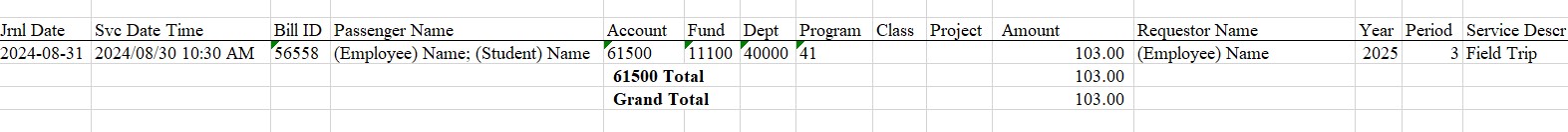Understanding CNAV Budget Reports
These instructions focus on the Departmental Budget Status Summary – Operating Expenses report, but other financial reports available on CNAV for both Funds and Projects/Grants function in the same manner but with fewer tabs.
Reports are generated daily and refreshed every evening in CNAV. The report date is always the last day of the month, however, the data within the report changes each day to include transactions posted to PeopleSoft the prior day. You can determine the time period covered in the report by looking at the last modified date in CNAV. The sample below includes all transactions through 10/12/2024.
If you encounter any access issues, please reach out to accounting@gettysburg.edu
Best Practices: Review your budget reports regularly and report any discrepancies or issues immediately. If you need to make any adjustments, complete a Departmental Transfer / Journal Entry form.
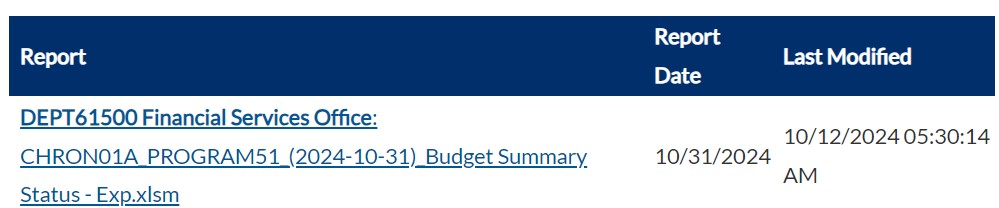
Departmental Budget Status Summary – Operating Expenses
Understanding the Report Tabs:
Summary View Tab – Provides an overview of your department’s transactions, showing both the budgeted and actual expenditures for each account.
Budget Ledger Journal Entries Tab – Shows detail activity related to any budget transactions that may be made to your departments operating budget.
Actuals Ledger Journal Entries Tab – Shows detailed expenditure activity by account number and corresponds directly back to the “Summary View” tab.
AP Detail Tab – Lists details of the Accounts Payable transactions, including the vendor’s name, invoice number, and amount. The transactions listed on this tab corresponds directly to the “Actuals Ledger Journal Entries” tab.
AP Pmt Detail Tab – Lists payment details of the Accounts Payable transactions, including the vendor’s name, invoice number, payment date, payment reference number, amount, and payment method. The transactions listed on this tab corresponds directly to the “AP Detail” tab.
PCard Detail Tab – Lists details of the Purchasing Card transactions, including the vendor’s name, cardholder who made the purchase, and amount. The transactions listed in this tab correspond directly to the “Actuals Ledger Journal Entries” tab.
Transportation Tab – Lists transportation details from Gettysburg College transportation services.
Summary View Tab – Provides an overview of your department’s transactions, showing both the budgeted and actual expenditures for each account.
Understanding the difference between Budget and Actual figures:
Budget numbers represent the anticipated financial needs of a department during a specific time period.
Actual numbers reflect the transactions that have occurred during the period.
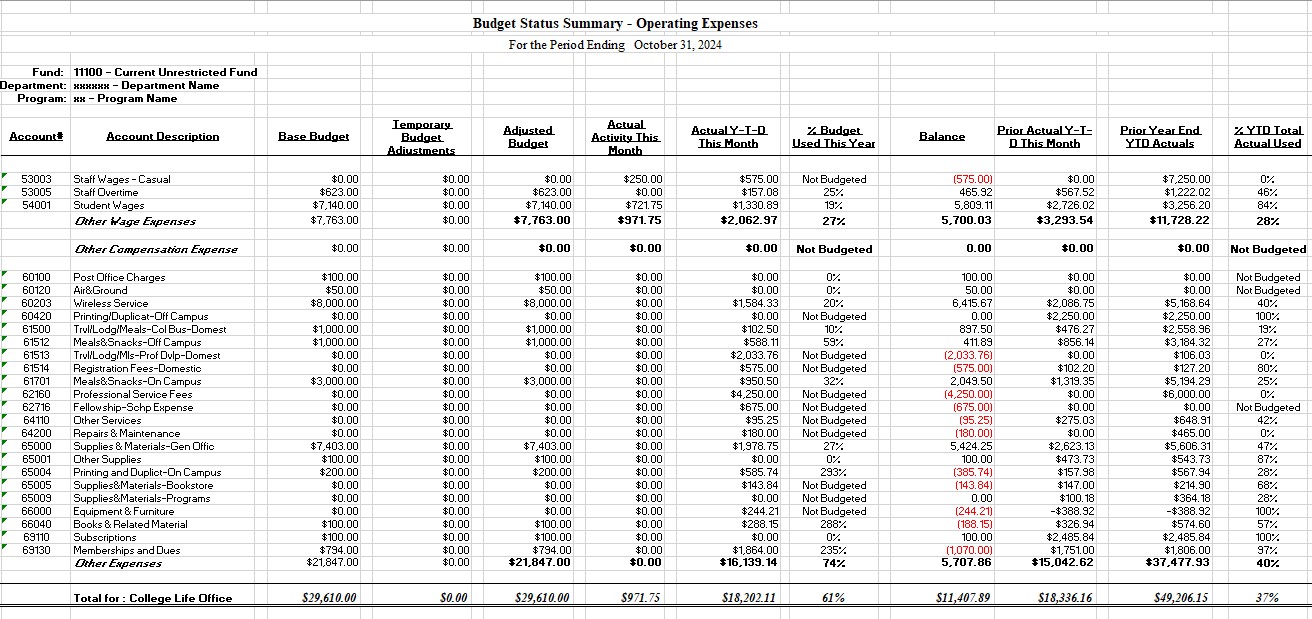
Summary View Tab Column Descriptions:
- Base Budget - Budget from the previous fiscal year.
- Temporary Budget Adjustments – One Time, Contingency, and Department Temporary budget adjustments.
- Adjusted Budget – Sum of Permanent and Temporary budget adjustments. This column is used in the CNAV budget reports to calculate the % of the budget used and the budget balance.
- Actual Activity This Month – Summary of all transactions made during the current month. The current month is noted in the header of the report. The example report shows October 2024.
- Actual Y-T-D This Month – Summary of all transactions made for the fiscal year through the current month.
- % o Budget Used This Year – Amount in Actual Y-T-D This Month column divided by Amount in Adjusted Budget Column.
- Balance – Budget dollar remaining. This amount represents the Adjusted Budget column less the amount in Actual Y-T-D This Month column. Amounts presented with red brackets are exceeding the budget.
- Prior Actual Y-T-D This Month – Summary of all transactions made for the prior fiscal year through the current month.
- Prior Year End YTD Actuals – Summary of all transactions made for the entire prior fiscal year.
- % YTD Total Actual Used – Prior Actual Y-T-D This Month column divided by Prior Year End YTD Actuals column.
Budget Ledger Journal Entries Tab – Shows detail activity related to any budget transactions that may be made to your departments operating budget.
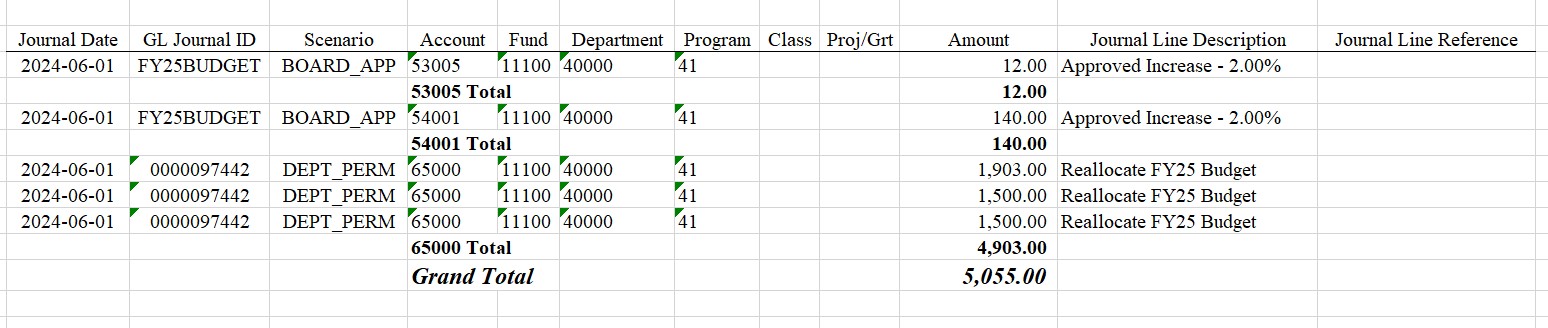
Budget Scenario Descriptions:
- Board Approved – Board approved budget adjustments. The description is noted in the Journal Line description column.
- Department Permanent – Budget adjustments made by budget mangers to permanently move existing budget dollars from one area / line withing a budget to another area / line.
- Permanent Budget – Sum of the ENRICHMENT AND Department budget adjustments.
- One Time – Budget dollars that are applied to your budget on a one-time basis to fund either an expense for a particular year or to fund start-up costs on a trial basis for a new program.
- Contingency – Budget dollars that are applied on a one-time basis to fund unforeseen or unprevental expenses.
- Department Temporary – Budget adjustments to temporarily move existing budget dollars from one area/line withing a budget to another area/line to fund an expense for that year only.
Actuals Ledger Journal Entries Tab – Shows detailed expenditure activity by account number and corresponds directly back to the “Summary View” tab. These transactions are coded by a journal source code to help identify where the transactions originated. See journal source code definitions on the next page.
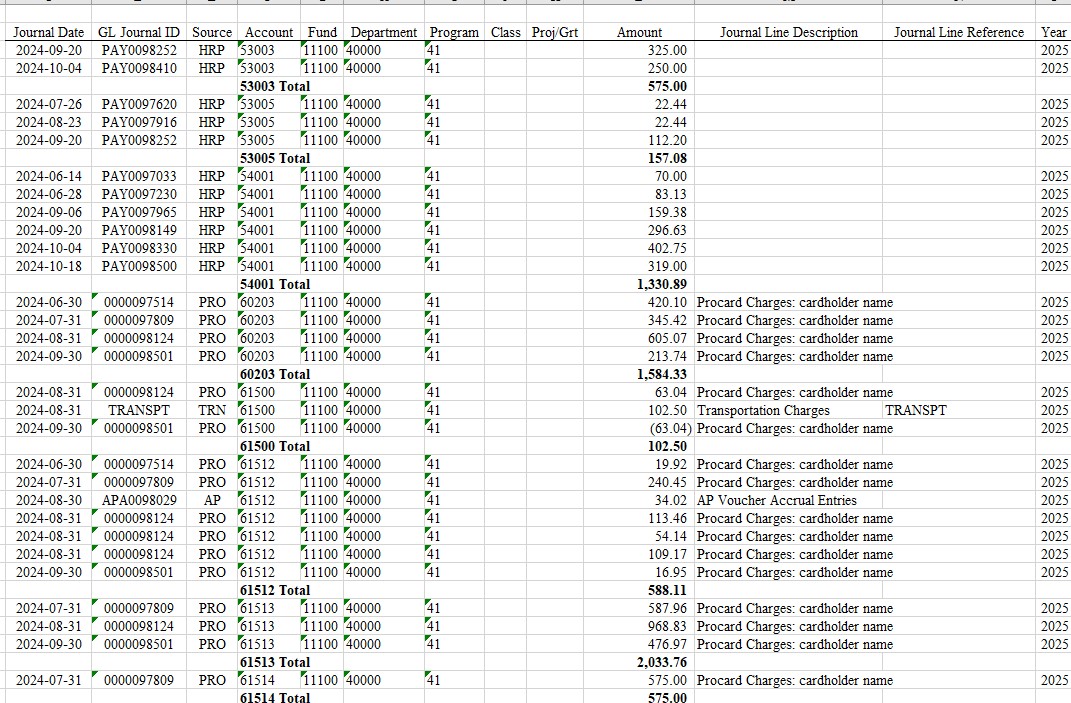
Journal Source Code Definitions:
- AP – Expenses that are processed through the Accounts Payable process
- BSR – Development Gifts
- CDC – College Store department charges
- CGP – Columbia Gas charges
- CSH – Journal Entries recorded by Financial Services. These entries are similar to ONLY entries except that the entry included a debit or credit to a cash account.
- CTR – Dining catering charges
- DIN – Dining Services charges
- ECC – Ecommerce transactions from CashNet
- EOY – End of Year adjustments. These are typically entries made to record expenses in the proper accounting period/year.
- GPU – Met-Ed charges
- HRP – Payroll, Bi-Weekly payroll postings for faculty, administrators, support staff, and students.
- ONL – Journal Entries recorded by Financial Services. These are usually reclassification entries from one expense category to another.
- POS – Post Office charges.
- PRO – Purchasing card transactions
- PSP – Print Shop charges from the print shop on campus
- SFC – Transactions recorded by the cashiering office representing deposits.
- TRN – Transportation department charges
Note:
Journal Source Code AP: Transactions recorded on the same day and coded to the same account string will be combined into one entry on the “Actuals Ledger Journal Entries” Tab. The “AP Detail” tab will provide details.
Journal Source Code PRO: Transactions recorded in the same month, the same card holder, and the same account string will be combined into one entry on the “Actuals Ledger Journal Entries” Tab. The “Pcard” tab will provide details.
AP Detail Tab – Lists details of the Accounts Payable transactions, including the vendor’s name, invoice number, and amount. The transactions listed on this tab corresponds directly to the “Actuals Ledger Journal Entries” tab.
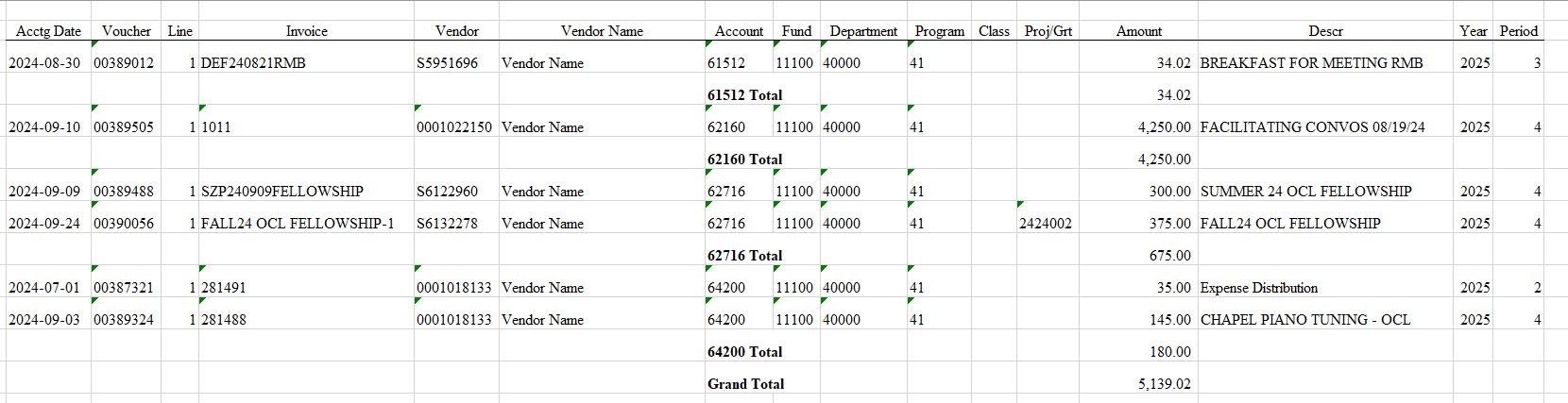
AP Pmt Detail Tab – Lists payment details of the Accounts Payable transactions, including the vendor’s name, invoice number, payment date, payment reference number, amount, and payment method. The transactions listed on this tab corresponds directly to the “AP Detail” tab.
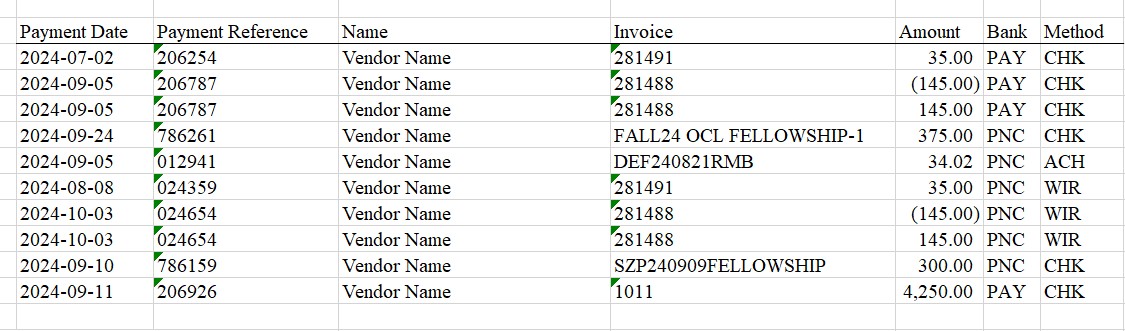
Payments are sorted by Vendor Name
- Payment Date shows the actual date the payment was processed
- Payment Reference shows the actual check or wire number issued
- Name shows the vendor’s name
- Invoice shows the vendor invoice number
- Amounts shows the actual amount paid
- Bank shows if the payment was processed in house or by Paymerang.
- PNC – In House checks
- PAY – Paymerang
- Method represents the payment type (Check, ACH, or Wire)
See additional notes on the tab itself.
PCard Detail Tab – Lists details of the Purchasing Card transactions, including the vendor’s name, cardholder who made the purchase, and amount. The transactions listed in this tab correspond directly to the “Actuals Ledger Journal Entries” tab.
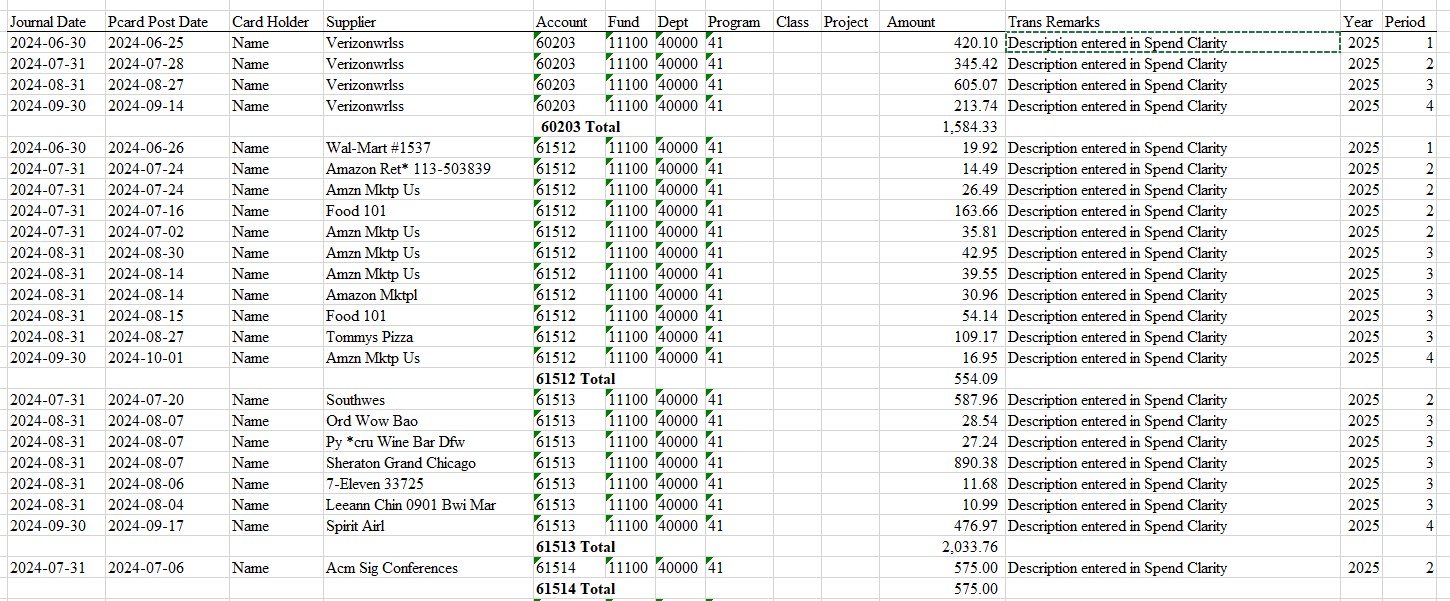
Transportation Tab – Lists transportation details from Gettysburg College transportation services.